1. In the box, type the name, location, company or item you are looking for.
2. For this exercise, type in your first and last name. I would type in Lianne Kruger.
3. Hit the Enter key.
4. The picture below shows the results of typing in my name a few years ago.
Web sites are created daily therefore, the results change constantly.
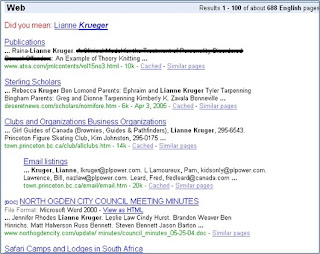 NOTE:
NOTE:Google does not differentiate between upper and lower case. It searches as if all text is in lower case.
Try:
Enter your name to see to search for pages with your name on it or others with a similar name.
Google Doogle: 1st Day of School. 2014. Permission from Google


No comments:
Post a Comment