This post is part of the A to Z challenge explaining how and why you would use Google Drive in genealogy and family history.
In Google Drive when you want to start a document, sheet, slide, etc.
1. Click on the NEW button in the top left-hand corner of the main Google Drive screen.
2. Click on the program you want to start a new document of.
The more items are:
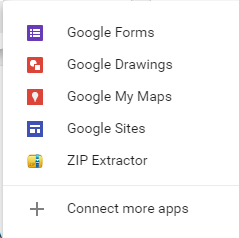
A blank document appears for which program you selected.
For more of the A to Z challenge posts on Google Drive
click the How to use Google Drive from A to Z
located on the right under Pages.
In Google Drive when you want to start a document, sheet, slide, etc.
1. Click on the NEW button in the top left-hand corner of the main Google Drive screen.
2. Click on the program you want to start a new document of.
The more items are:
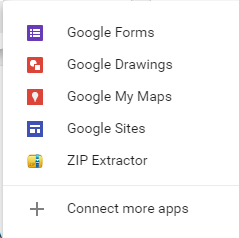
A blank document appears for which program you selected.
For more of the A to Z challenge posts on Google Drive
click the How to use Google Drive from A to Z
located on the right under Pages.



No comments:
Post a Comment