Hello
I'm here at OGS talking with a great class about blogging using Blogger.Steps to create and publish a post:
- Create a post
- Type in title
- Type in text
- Click Preview
- Come back to this tab.
- Click Publish
Labels
Don't forget to add labels to help you and others find posts on a person, topic or place.
Length of a Post
Posts are on one person one event one time. There might be a group of people at the event. But make each post about one thing.
Make it short. It is not a novel. Not even a chapter of a novel.
If the story you want to share is too long divide it into two posts. Add a link at the bottom which will automatically take them to the next post.
Add pictures!
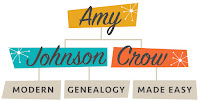 Ideas on what to write?
Ideas on what to write?
Use Amy Johnson-Crow's 52 Ancestors in 52 Weeks. Get an email every week to remind you
https://www.amyjohnsoncrow.com/52-ancestors-in-52-weeks/
 Need writing ideas check out Lynn Palermo's website The family history Writing Studio.
Need writing ideas check out Lynn Palermo's website The family history Writing Studio.
She also has emails sent out regularly.
https://www.familyhistorywritingstudio.com/

Need motivation?
In April each year join the A to Z blogging challenge.
Click here For the rest of the story...
Add pictures!
- click on picture icon on toolbar at the top.
- Under Upload, click on Choose Files
- Find your file on your hard drive
- Make sure the photo(s) you want are outlined in blue. If they are not, click on them to select them.
- Add Selected.
- Photo is now in your post. Use the menu at the bottom to position it and change the size of the photo.
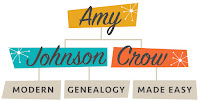 Ideas on what to write?
Ideas on what to write?Use Amy Johnson-Crow's 52 Ancestors in 52 Weeks. Get an email every week to remind you
https://www.amyjohnsoncrow.com/52-ancestors-in-52-weeks/
 Need writing ideas check out Lynn Palermo's website The family history Writing Studio.
Need writing ideas check out Lynn Palermo's website The family history Writing Studio.She also has emails sent out regularly.
https://www.familyhistorywritingstudio.com/

Need motivation?
In April each year join the A to Z blogging challenge.
No comments:
Post a Comment