Another part of Google email is the ability to "Hang out" with others through Google emails. It is like Skype, but since you have a google email/account there is nothing more you need to do, and it is free!
1. Open Google email.
2. Click on the person you want to hang out with.
The following window appears in the bottom right side of the screen.
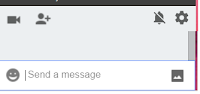
You are now in chat mode.
You can now chat with them by typing in the box at the bottom where it says "Send a message"
3. Click on the video camera.
You are now in hangouts. A new window appears. It will fill up most of your screen.
Below is what the top of the screen looks like.
Hangouts is calling your family hoping they will pick up on their end. You will hear the computer trying.
The following three icons appear near the bottom middle of the screen.

The mic one on the left helps you set the mic up to hear them.
The red button is to hang up when you are done chatting.
The video camera button on the right is to help you set up the camera on your computer so people can see you. "The better to see you with"
Enjoy chatting with your family for free in Hangouts on Google Drive.
Option
You can create a group chat. The icon beside the video camera is a person with a 6 beside it, meaning that 6 people are in this group.
Now the whole family can now chat together and/or hangout on video all together!
For more of the A to Z challenge posts on Google Drive
click the How to use Google Drive from A to Z
located on the right under Pages.
1. Open Google email.
- On the left side are your email folders. Under the folders are your contacts.
- On the left side of each of their names is a circle with their photo in it, or a photo of their favourite cartoon character, or cat or flower, or whatever.
2. Click on the person you want to hang out with.
The following window appears in the bottom right side of the screen.
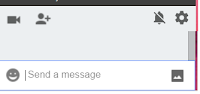
You are now in chat mode.
You can now chat with them by typing in the box at the bottom where it says "Send a message"
- The gear icon in the top right is to change your settings.
- The alarm bell with a slash in it means I have turned off notifications. Google will not notify me when they have sent a text. Click on the gear to turn notifications on and then this bell icon will disappear from here.
- In the top left of the little screen is a video camera icon.
- Beside it is a person with a plus sign +. It means you have connected with one person. Click on the + sign to add more people to this chat! See the option section below for more info on this.
3. Click on the video camera.
You are now in hangouts. A new window appears. It will fill up most of your screen.
Below is what the top of the screen looks like.
- Title bar says Hangouts Video Call - Google Chrome
- Secure website and the URL. I have removed part of the URL from this picture.
Hangouts is calling your family hoping they will pick up on their end. You will hear the computer trying.
The following three icons appear near the bottom middle of the screen.

The red button is to hang up when you are done chatting.
The video camera button on the right is to help you set up the camera on your computer so people can see you. "The better to see you with"
Enjoy chatting with your family for free in Hangouts on Google Drive.
Option
You can create a group chat. The icon beside the video camera is a person with a 6 beside it, meaning that 6 people are in this group.
Now the whole family can now chat together and/or hangout on video all together!
For more of the A to Z challenge posts on Google Drive
click the How to use Google Drive from A to Z
located on the right under Pages.


I've booked mark this will need to come back and read it more slowly.
ReplyDeleteFYI, I have your blog in my Blog roll but hte link coming up is for K and when I clicked on it the page came up as "Sorry, the page you were looking for in this blog does not exist." Just thought you'd like to know.
Dropping by from the A to Z Challenge
----------
Sandra, Aspiring family historian, fellow participant in the #AtoZchallenge
Sandra's Ancestral Research Journal
Sandra.
ReplyDeleteThanks for adding me! I will check out your blog!!
I put in the text for K and accidentally hit Post but it is not supposed to be posted til Thursday, so I deleted it. Thanks for letting me know.
Glad it helped
ReplyDelete