This post is part of the A to Z challenge explaining how and why you would use Google Drive in genealogy and family history.
When you are done using Google Drive you need to quit.
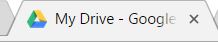
To quit
1. Items are saved automatically every few minutes but it is still good to save just in case.
2. Click the x on the tab in the internet browser you are using.
That closes Google Drive.
For more of the A to Z challenge posts on Google Drive
click the How to use Google Drive from A to Z
located on the right under Pages.
When you are done using Google Drive you need to quit.
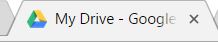
To quit
1. Items are saved automatically every few minutes but it is still good to save just in case.
2. Click the x on the tab in the internet browser you are using.
That closes Google Drive.
For more of the A to Z challenge posts on Google Drive
click the How to use Google Drive from A to Z
located on the right under Pages.

No comments:
Post a Comment