Ink notes are notes that allow you to write and draw on.
They allow you to take notes by writing on a touch screen device using your finger or a stylus.
Great for jotting down important information, create sketches, or any time you need to draw or write directly into a note. A mouse also works. The mouse icon changes for each drawing item.
This is similar to the drawing screen available for tablets.
If at a location and you need to remember the layout you can draw it on the Ink note such as a graveyard. Draw the roads of the graveyard and mark where family tombstones are located.
To create a New Ink Note
1. Click on File
2. Click on New Note
3. Click New Ink Note
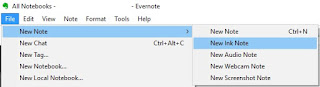
This is the toolbar for Ink Notes
This explains what each item on the toolbar is

Here is an example of the layout of a graveyard with the roads. X is for the area where family are buried.
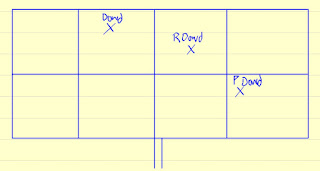
Here is an example of the different shapes of writing available
They allow you to take notes by writing on a touch screen device using your finger or a stylus.
Great for jotting down important information, create sketches, or any time you need to draw or write directly into a note. A mouse also works. The mouse icon changes for each drawing item.
This is similar to the drawing screen available for tablets.
If at a location and you need to remember the layout you can draw it on the Ink note such as a graveyard. Draw the roads of the graveyard and mark where family tombstones are located.
To create a New Ink Note
1. Click on File
2. Click on New Note
3. Click New Ink Note
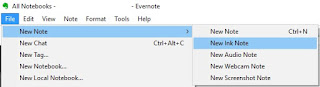
This is the toolbar for Ink Notes

Here is an example of the layout of a graveyard with the roads. X is for the area where family are buried.
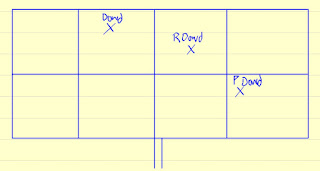
Here is an example of the different shapes of writing available


Lianne,
ReplyDeleteI never knew Evernote had this ability. Thanks for showing me this and the other Evernote functionalities in your blog.
Paul Baltzer