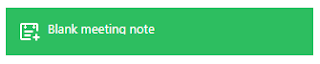 There is a special note you can create instead of the regular blank note if using the web version of Evernote.
There is a special note you can create instead of the regular blank note if using the web version of Evernote.How can a meeting note help you in genealogy?
If you do research for others as your genealogy business, the meeting note could be with a client (new or previous).
If you are researching your family, this meeting could be with a relative that you are going to interview for more information about the family history.
Create a Meeting Note from the main menu
A user's comments from Evernote help page
1. Allow creation for past meetings. For whatever reason, it only allows you to choose a meeting that hasn't started yet. No reason for this restriction and it really limits the usability especially if you took a meeting by phone and later need to document after the fact/add notes for action items.
2. Allow selection of meeting details from integrated calendar & configuration of meeting note template - Don't need to see meeting location, and it isn't clear that meeting details are shown in the "Description" field. I'd like to relabel that to state "Meeting Description" and choose a different font, etc.



No comments:
Post a Comment