In Google Drive you can list the files and folders in two different layouts.
List layout looks like the following
To change to List view click on the following icon in the top right-hand corner of the screen.List layout looks like the following
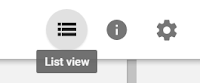
The following is the other layout available called Grid layout.

For more of the A to Z challenge posts on Google Drive
click the How to use Google Drive from A to Z
located on the right under Pages.


No comments:
Post a Comment