If you are Métis you need to check out this site for your ancestors. If you are not Métis, you might want to check out this website because it is well organized with amazing information. If you are thinking of, or trying to, create a family website, I suggest you check this out. This site is also what every genealogists wants to find.
A friend told me about an ancestor of hers who stood out, who she wanted to get to know more. She asked me if I had anyone that has stood out over the years. I do. She is a several great Aunt of mine. Not my direct line but someone I always remember.
My friend, Tracey, has given me permission to share what found about her family.
After telling me what she knew about this lady, Tracey asked me if I could find out more about her. Tracey is Métis so I went to the Red River Ancestry website to see if her (a few greats) grandmother was on the site. This is what I found. I have given explanations of each part of the website along the way.
The link to the website is: https://www.redriverancestry.ca/
Red River Ancestry website Home page
The main
page begins by welcoming everyone and stating the purpose of the website. The site “is devoted to descendants of early explorers, fur traders and settlers who first inhabited the great Northwest Territory or Rupert’s Land, and more particularly the region of the Red River of the North.”
Below is the top menu, which appears on every page for easy access.
Ancestor Index
To find an ancestor, click on Ancestor Index. This is an alphabetical list of the husbands of the couples. Their name is the hyperlink to go to their individual couples page.
There are two ways I could look for her.
1. I could look at each family. Since there are only 4 that doesn't take too long. But if there were more I wouldn't want to look at each one individually.
2. Instead, I could use the SITE command in Google to search for Catherine Flett just in this website. This is good as it will list any page that Catherine Flett appears. This is a good idea to search for anyone in a website.
In the address bar of a web browser type
site:redriverancestry.ca catherine flett
There are no results for Catherine Flett because she is not on the website. So I searched for Catherine's father John Flett. He doesn't have his own page, so I used the Google search.
site:redriverancestry.ca william flett
The following are the results from this search.
A summary of their life with world and country history during their lifetime. At the bottom of William Flett's page is the list of their children, shown below.
I then searched for Catherine's mother Eleanor Ellen Atkinson.
site:redriverancestry.ca eleanor atkinson
Eleanor Ellen Atkinson is listed as a child on her father's page George Atkinson (1815-1846).
I clicked on George in the list. George Atkinson's page.
History
If you click History from the top menu the following screen appears.
Each is a hyperlink to another page with history, photos, maps, names, families, and links to other forums.
Forum Pages
Below is the forum page for George Atkinson and family. This is a place to ask questions with others who have the information. Just before the list of children is a link to their forum page.
Below is the top of the forum page for George.
To be able to make comments or start a new discussion, you must create a username with a password.
Register and Log in
To get the webpage to log in or to register, try to reply to a post in a forum or create a new post.
- If you have already created an account, then enter your username and password.
- Click the box to Remember me if you are on your own computer then you won't have to log in each time.
- Hide my online status this session
- The second box is asking if you want your name showing in the forum when you are on, to anyone else on the site.
- Click Login.
3. Fill in the form with a username, password and email address.
4. Click Submit.
Enjoy the site.



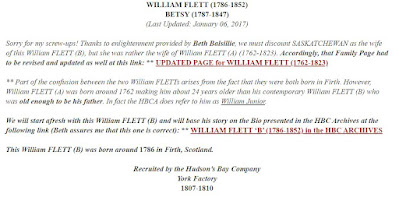








Yes this is a wonderful site. The original author died a few years ago, but the family continues to keep the site open for discussion.
ReplyDelete